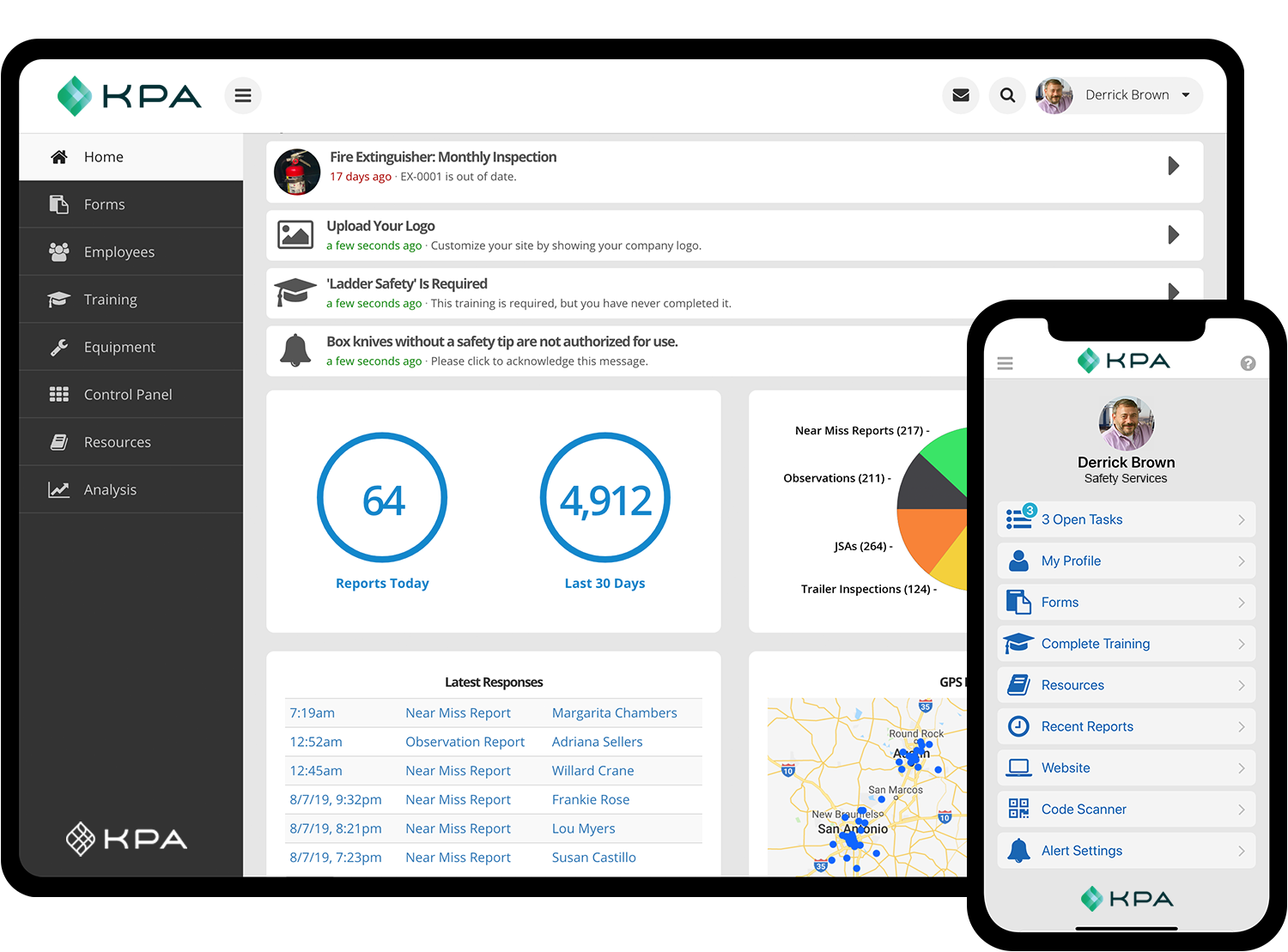Entering and Exiting Vehicles Quiz Questions
These are the topics covered by the Entering and Exiting Vehicles quiz questions. Mutliple-choice answers are shown on the training but not below.
- When approaching your driver side door, you should first...
- What is the main difference between entering and exiting a smaller vehicle versus a larger vehicle?
- 3 points of contact is when two hands and one foot, or two feet and one hand, are in constant contact with the vehicle...
- You do not need to scan for hazards when entering or exiting a larger vehicle because you are elevated and away from hazards...
- It is safe to enter or exit a vehicle if it's not stationary...
Top KPA Flex Training Features
Checkout the EHS Training Overview or learn more about the specific features:

Assign Training »
Assign training to your team and let the system monitor tasks and statuses.

Run Status Reports »
Run status reports to see which team members are expiring or have out-of-date training.

ISN Export
Export your training to an ISN spreadsheet that is ready for upload to ISNetworld.

Learn Online »
Build lessons with documents & quizzes and let your team complete training online.

Assign One-Offs »
Have team members redo training or assign one-off training to employees that don't normally need it.

Group Training »
Conduct in-person training sessions, then send each employee a task to e-sign that they completed the training.

Lesson Builder »
Build your own lessons for employees to complete online using text, videos, PowerPoint, quizzes, or even SCORM/AICC files.

2020 Training »
The 2020 Training add-on offers additional resources like a pre-built training course library that you can drop in or edit.

2020 Analytics »
2020 Training also offers full analytics for your computer based training (CBT) such as duration or quiz performance.

Electronic Signatures »
Collect electronic signatures when training is completed online, in the classroom, or even for historic trainings.

Historic Import »
Load your historic training dates into KPA Flex via a dataload Excel spreadsheet.

API Access »
Your IT group has full access to training & completion dates so you can easily move KPA Flex data into other systems.

100+ Languages
Instantly translate your lessons into 100+ languages including text, bullet points, quizzes, and narration.