EHS Software:
Resource Management
Customize, store and share with your teams an unlimited library of PDF, Word, Excel, PowerPoint, video resources. Typical resources include standard operating procedures, employee handbooks, safety data sheets, emergency contact lists, client policy documents, and more.
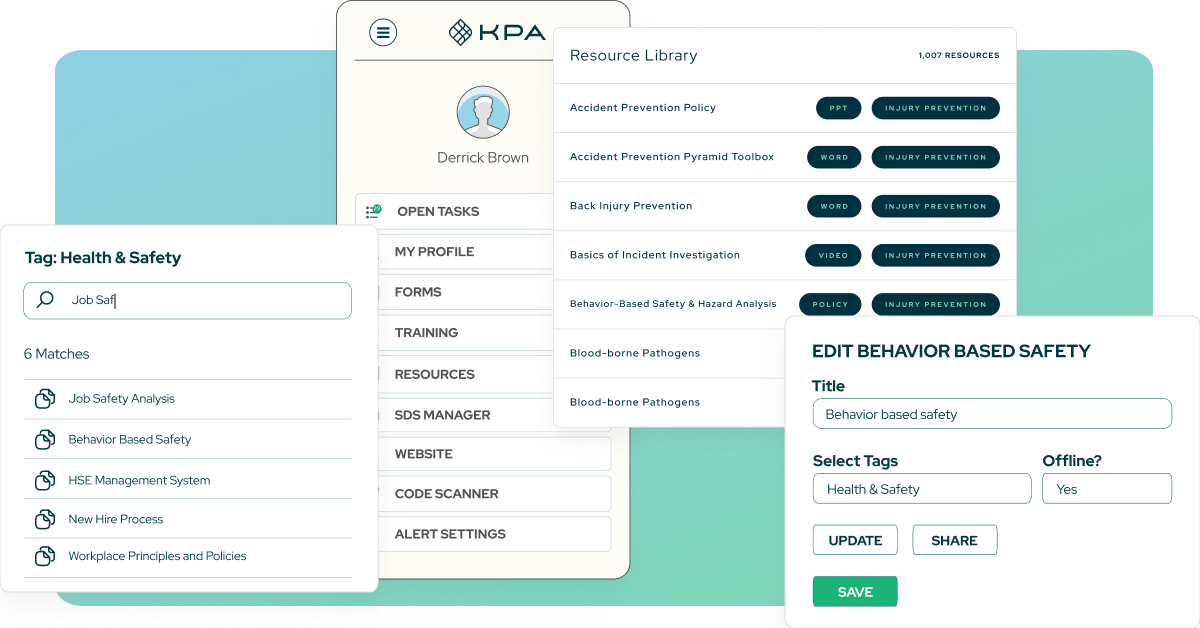
Safety Program Resources at Your Employees’ Fingertips
Employees in the field or on the go can access resources through the mobile app. This provides a quick and easy way to search the library and find/view the correct document.
Get Up And Running Quickly
Access a Pre-built Resource Library
Take advantage of over 180 pre-written policies, procedures, posters, and “Toolbox Talks” training content.
Written by KPA’s expert content developers, the resource library covers complex OSHA regulatory topics such as emergency response, equipment safety, hazard communication, injury and illness prevention, and much more. Customize any template to meet your business requirements. You can also upload your own existing content as needed.
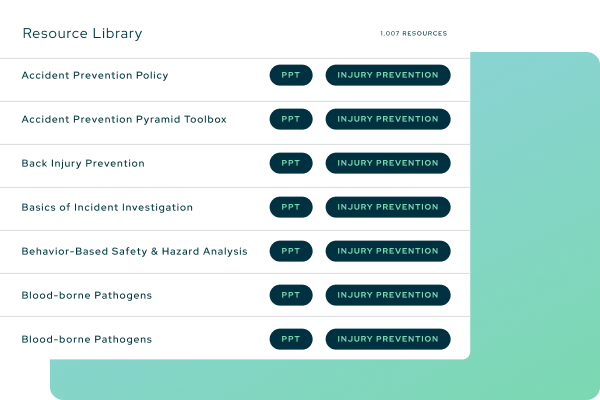
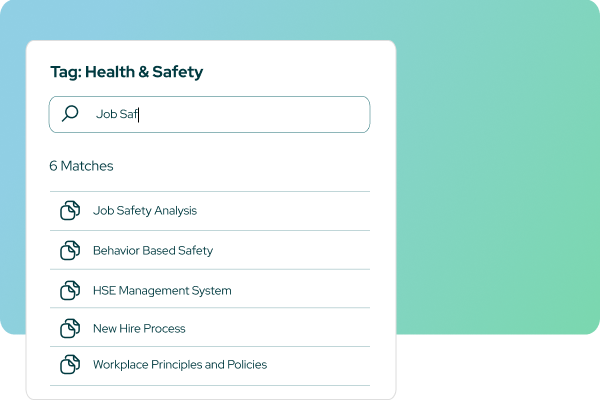
Make it Easy to Find
Organize And Access
Organize your documents with tags – much like folders, except that a resource could be in multiple folders. For example, you might tag it as “Houston”, a document that’s specifically for the Houston team. Perform text searches that query the document title as well as the body of the pdf itself.
For high-priority documents, check the “offline access” box. The app automatically downloads “offline” resources in the background so they’re available in the future – even if no connectivity is available.
All In One Place
Permissions & Revisions
Documents change over time, so the KPA EHS resource library will keep a revision history of every document, including who changed it, when it changed, the change description, version number, and more.
You decide which employees can view resources using permission settings.
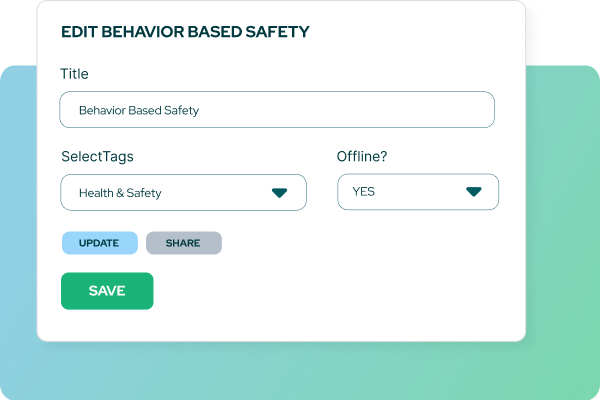
Check out the EHS Software Demo Center
Visit the demo center to watch feature deep dives and see how the mobile app ensures your safety program’s success.
Customer Spotlight
Learn how KPA customers are saving time and money, while building a safer workforce.
I do 90% of reporting on my phone, saving a couple of hours a day. If you’re filling out a form in the field, you’re done. You don’t have to come back to your desk with your notes and start from scratch.
Safety Manager, GE Johnson
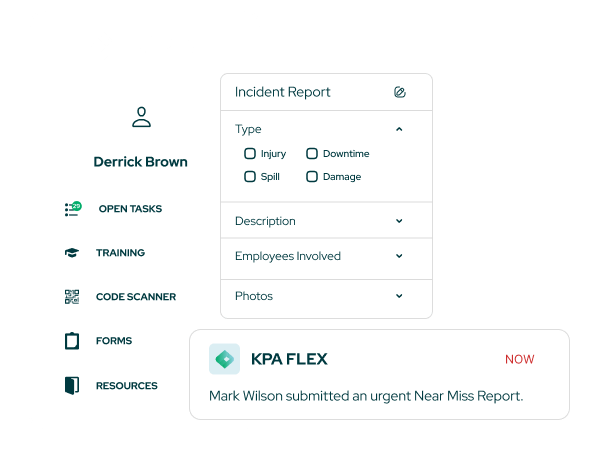
Recommended Resources
Here are some resources to help you build a better safety program.

A Data Driven Guide to Workplace Safety
Learn how to leverage your safety data and analytics to maintain a safe workplace.

EHS Software Buyer's Guide
You know it's time for safety management software. But where do you start?