Online Safety and
Compliance Training
KPA offers award-winning online safety and compliance training courses designed to help employees improve their performance on the job.
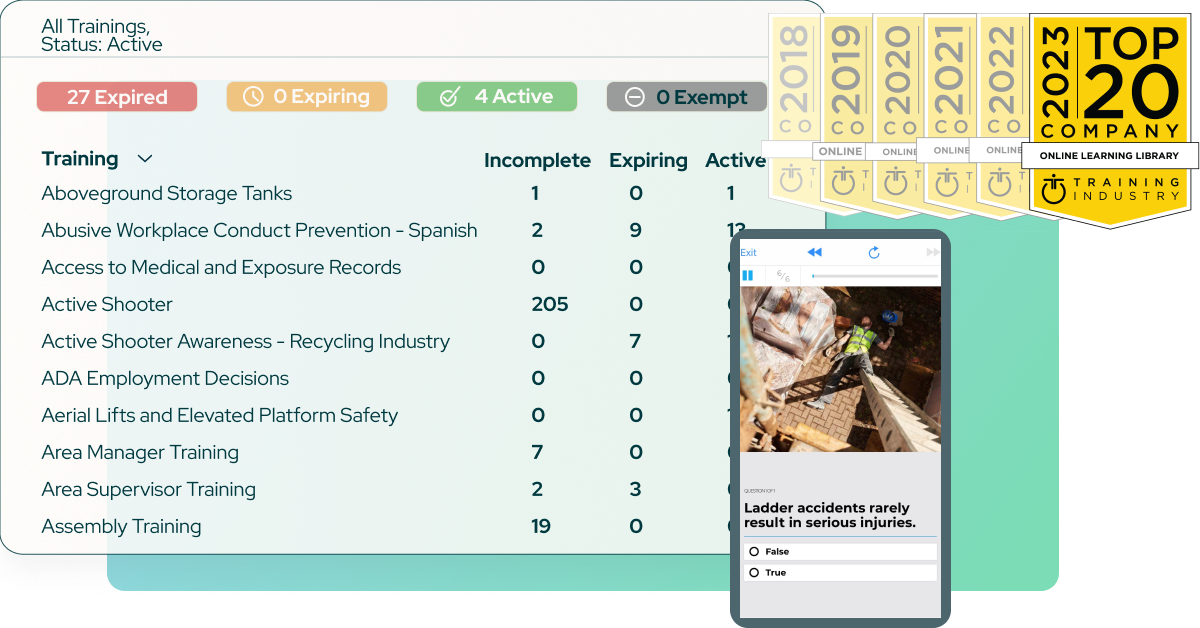
Flexible online safety and compliance training.
Deliver high-quality, online training to your teams through the mobile app or through the web application. Track completion rates and quiz scores and know when employees are nearing their expiration date. Add your own existing training or customize KPA courses for a personalized learning experience.
FAST & FLEXIBLE
Mobile training puts the classroom in your employee’s pocket.
The easier it is to access training courses, the more likely they’ll be completed. Mobile-enabled training simplifies the process of educating your workforce on the safety procedures, policies, laws, and regulations relevant to their onboarding, daily job functions, and responsibilities.
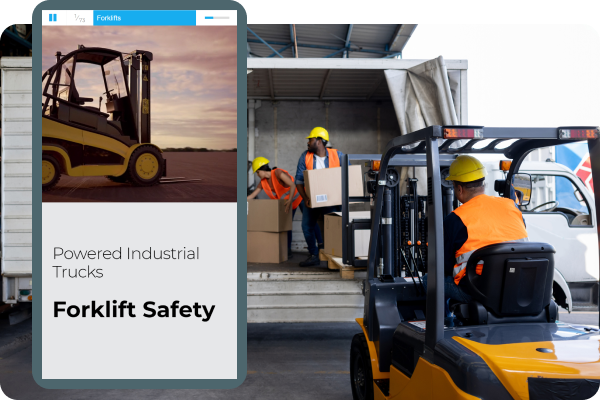

MEASURE WHAT MATTERS
Measure and track learners’ progress and retention
Access a feature-rich learning management system that gives you the tools to keep your team educated and informed.
Assign training to your team and let the system monitor tasks and completion status. Track training completions and follow-up on overdue training.
CUSTOMIZABLE TRAINING
Designed to fit your online training needs
Give your employees any time access to your standard operating procedures, emergency contact numbers, client policies, and employee handbooks in the EHS mobile app.
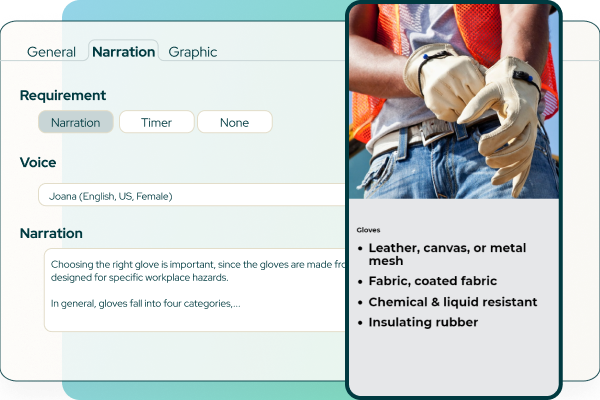
Customer Spotlight
Learn how KPA customers are saving time and money, while building a safer workforce.
We can point to specific things that apply to the worker. So, the training becomes much more dynamic. We get better retention of the subject matter when it relates directly to them.
Director of EHS, Churchill Downs
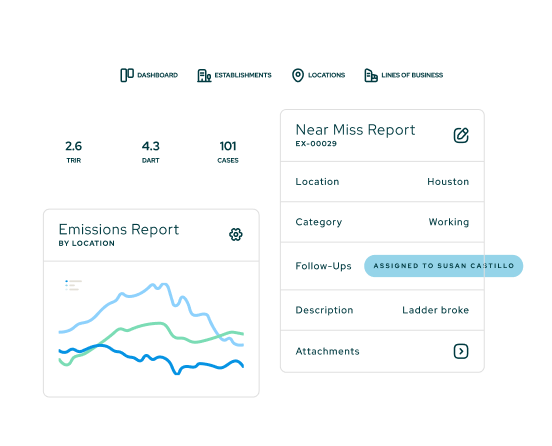
Recommended Resources
Here are some resources to help you build a better safety program.

Future-Proof Best Practices for Workforce & Safety Training
As workplace environment advance and shift over time, training needs are changing too.
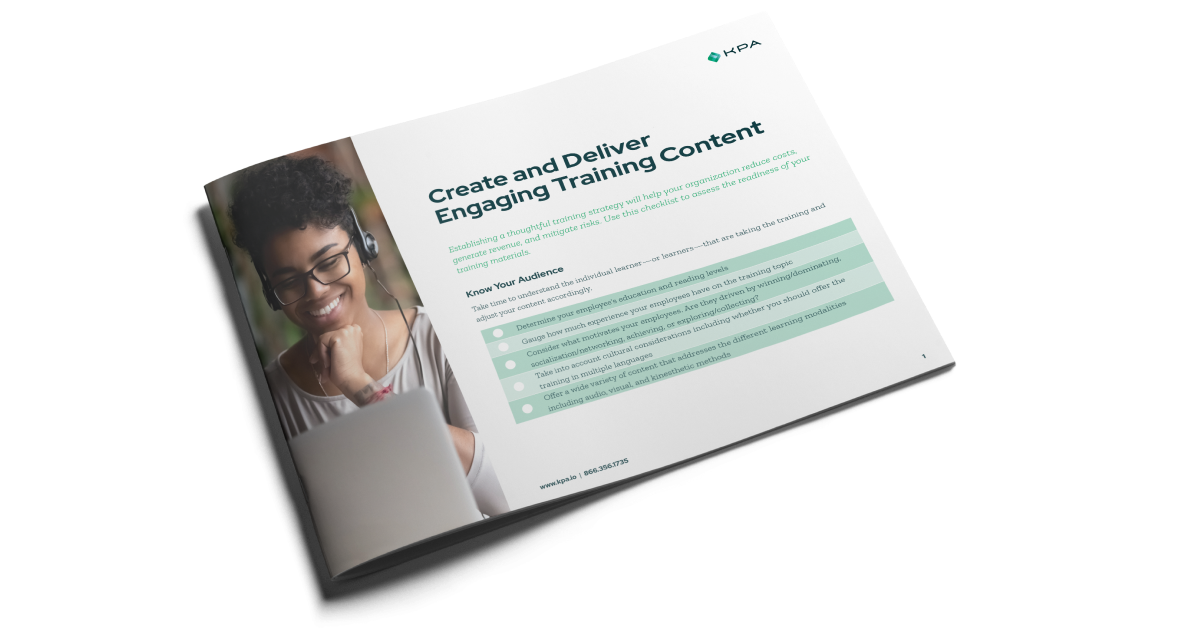
Training Checklist
Establishing a thoughtful training strategy will help your organization reduce costs, generate revenue, and mitigate risks.