EHS Software:
Admin Control Panel
The KPA EHS Control Panel makes it easy to administer your KPA EHS software account. With the Control Panel, quickly configure the system to fit your team and processes.
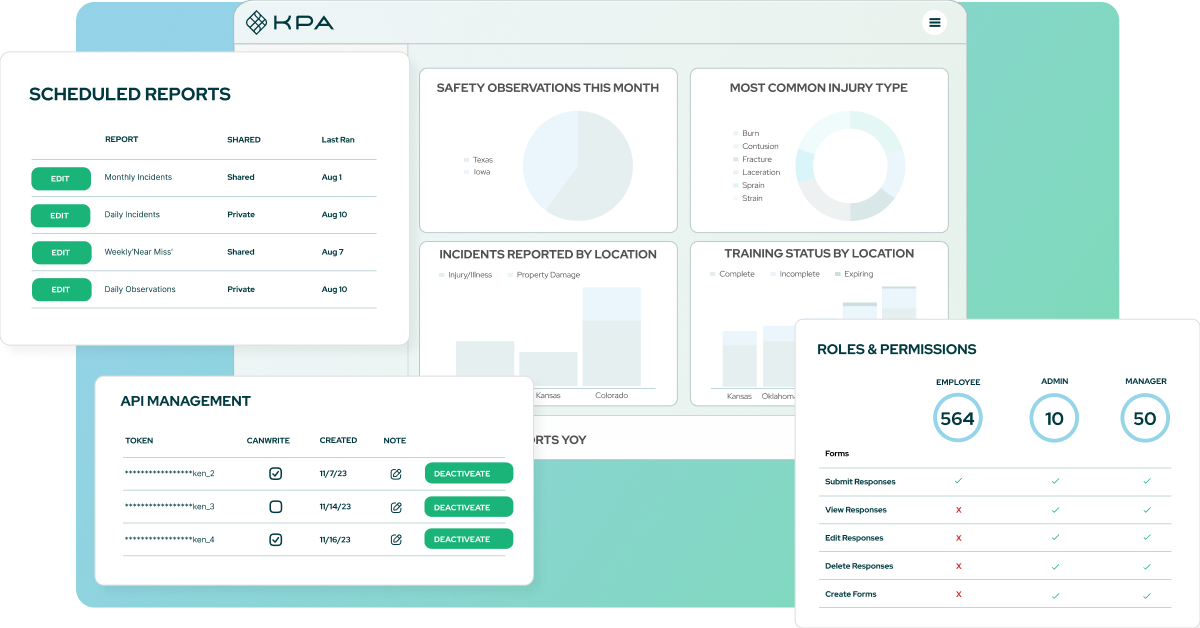
Administration Made Easy
Configure the control panel to tailor the system to your team’s processes.
Reporting When You Need It
Scheduled Reports
Setup daily, weekly, monthly, or annual reports that are automatically emailed to you or your team with PDF or spreadsheet attachments such as training status, inspection status, recent reports, pending follow-ups, and more.

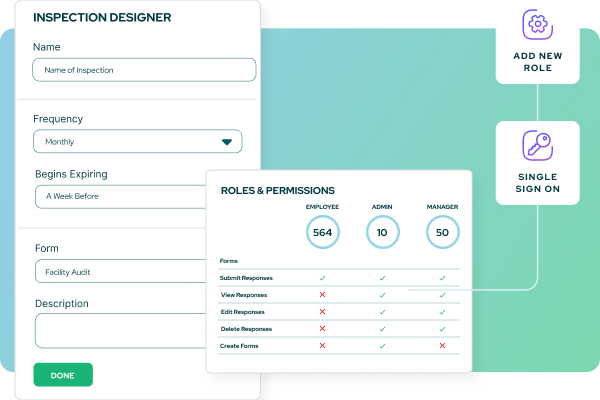
Fits Your Program
Mobile Safety and Compliance Trainings
Use the default roles and permissions, or reconfigure them to meet your needs. With 100+ permission options available, you can ensure your employees have the appropriate level of access.
Eliminate barriers to usage with single sign-on (SSO). Employees only have to remember one username and password, regardless of the number of systems they are logging into.
All In One Place
Importing and Accessing Data
Add employees, assets, training, and more directly into this system or upload a spreadsheet to batch import large amounts of data.
Gain programmatic access to your data using the API. Dozens of data types are available, including form responses, training completions, inspections, employee profiles, follow-ups, and more.
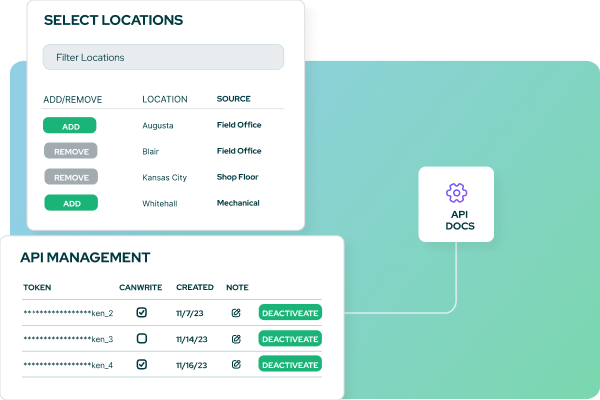
Check out the EHS Software Demo Center
Visit the demo center to watch feature deep dives and see how the mobile app ensures your safety program’s success.
Customer Spotlight
Learn how KPA customers are saving time and money, while building a safer workforce.
The trending is just incredible with the reporting inside KPA EHS. It gives us total insight on where to focus our safety efforts
Data Analyst, 3S Services
Learn how 3S Services maintains a safe and productive workplace
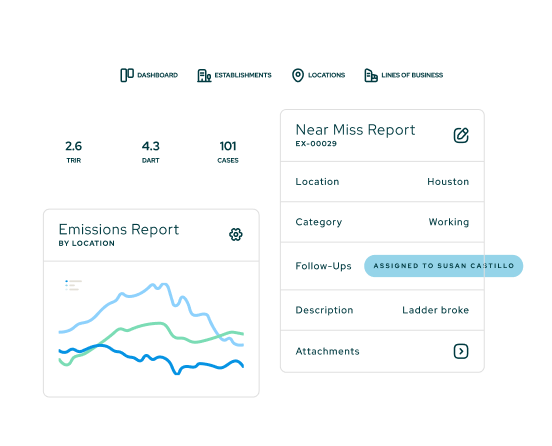
Recommended Resources
Here are some resources to help you build a better safety program.

A Data Driven Guide to Workplace Safety
Learn how to leverage your safety data and analytics to maintain a safe workplace.

EHS Software Buyer's Guide
You know it's time for safety management software. But where do you start?