TRAINING
Safety and Compliance Training
Real-world stories. Thought-provoking scenarios. Engaging interactivity. KPA develops award-winning safety and compliance training using instructional design best practices to drive results.
Create the training program that best serves your workforce
Learning modules based on common scenarios help to educate learners on the regulations and safety precautions that apply to their jobs. Courses feature interactivity and video-based content designed to keep learners engaged.
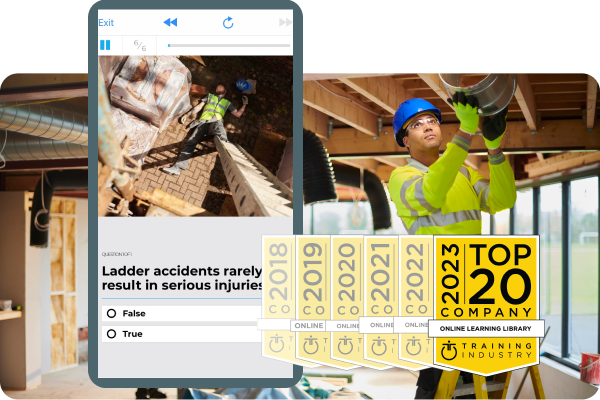
ONLINE TRAINING
Flexible online safety and compliance training
Reduce your need for classrooms, ensuring compliance with regulatory requirements, avoiding costly liabilities, and improving staff productivity and knowledge.
Mobile Friendly
Mobile-enabled training puts the classroom in your employee’s pocket..
Easy to Configure
Import and edit content from a pre-built library of lessons to fit your organization’s policies and procedures.
Comprehensive Reporting
Measure and track learners’ progress and retention.

ON-SITE TRAINING
Onsite training customized to your location, industry, and needs
In addition to our library of online courses, KPA also offers live, onsite training. KPA certified experts can deliver training on over 100 topics across a wide array of topics.
Training by experts
KPA certified EHS and HR consultants will lead your on-site training with materials specific to your state, your industry, and your business.
Cover your critical risk areas
We compile and share the latest research, answer employees’ questions, and offer compliance expertise and best practice recommendations.
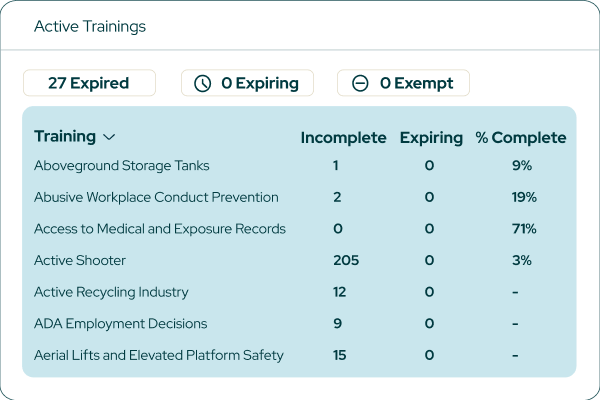
FLEXIBLE REPORTING
Track your training program to close potential gaps.
Having visibility into your training program status at an overview and individual learner level is essential to identify and close gaps. The integrated learning management system gives you tools to track learners’ progress and retention.
Track training completions
Assign training to your team and let the system monitor tasks and completion status.
Follow-up on overdue training
Automatically alert employees when assigned training is overdue
Customer Spotlight
Learn how KPA customers are saving time and money, while building a safer workforce.
We can point to specific things that apply to the worker. So, the training becomes much more dynamic. We get better retention of the subject matter when it relates directly to them.
Director of EHS, Churchill Downs
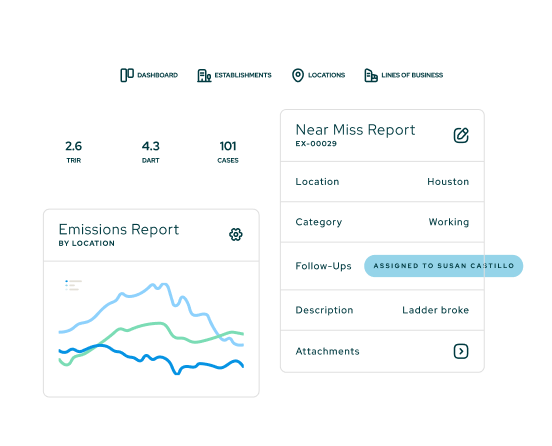
Recommended Resources
Here are some resources to help you build a better safety program.

Future-Proof Best Practices for Workforce & Safety Training
As workplace environment advance and shift over time, training needs are changing too.
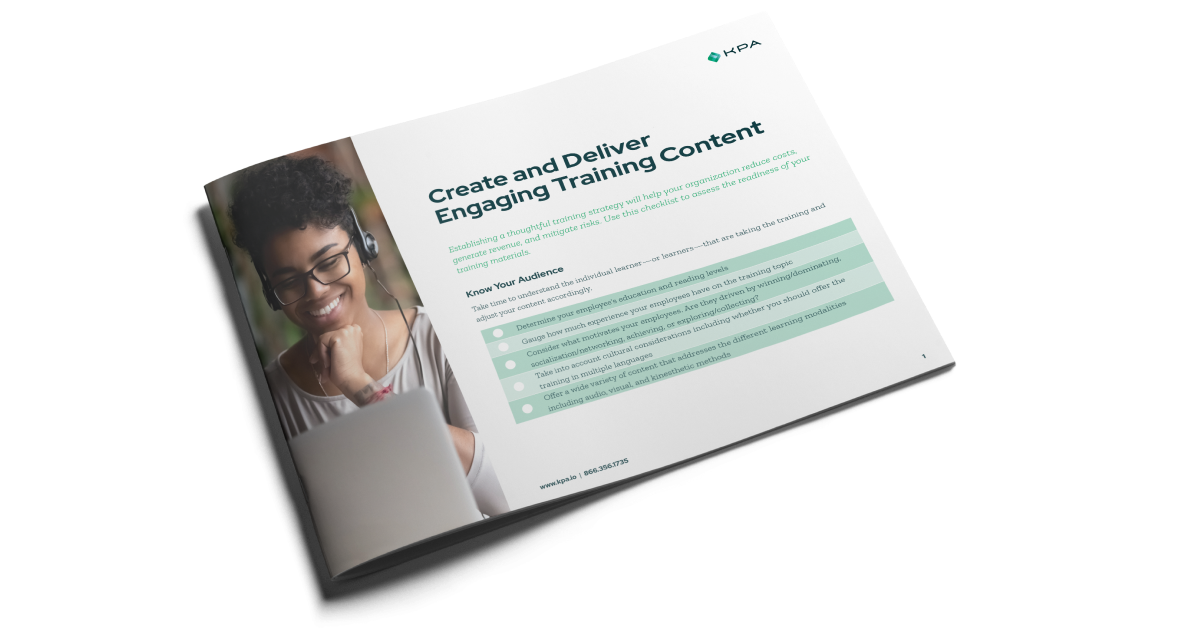
Training Checklist
Establishing a thoughtful training strategy will help your organization reduce costs, generate revenue, and mitigate risks.