CATEGORIES
Open Task List
The Open Task list includes many different types of tasks in one simple list:
- Training – a task is created when an employee’s training is incomplete or out of date
- Equipment Inspection – shows up when equipment is assigned to an employee and the equipment is out of date on an inspection
- Acknowledgment – alerts sent by your organization automatically create an open task and show up until they are “acknowledged”
- Mentor Training – if an employee has training that is out of date, it will create an acknowledgment task for their mentor which can be dismissed
- Follow-Ups – any time a follow-up is assigned to an employee then it will show as a task until it is resolved or forwarded
- New-Hire Evaluations – If your company uses the “new hire evaluations” to do periodic reviews of new employees, then tasks are automatically generated for mentors, supervisors, and HS&E’s
- System Tasks – There are various other “KPA Flex System Tasks” which may be assigned such as “Getting the Site Setup”, etc.
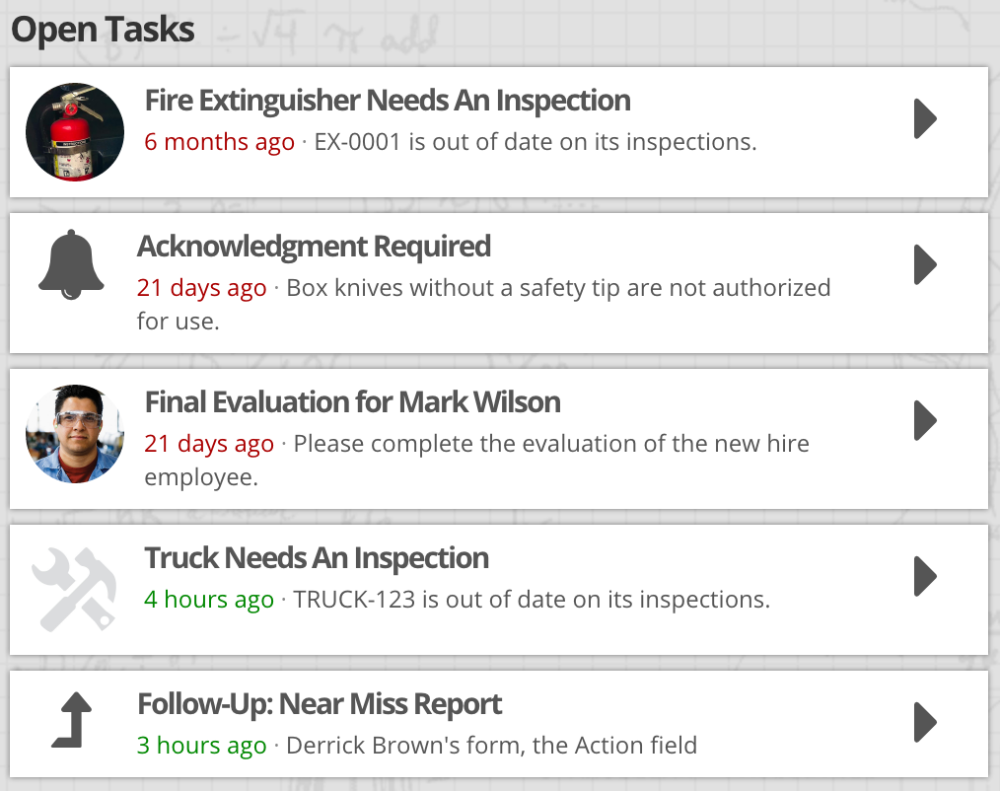
Manually Assigned Tasks
It is important to understand that almost all tasks are generated automatically.
However, it is now possible to create scheduled tasks for groups of employees, an individual employee, or yourself, to complete an assignment through an Open Task, and track the completion of those tasks. Click here for more information about Scheduled Tasks.
Task Notifications
Some tasks (such as follow-ups and acknowledgments) will notify employees via the KPA Flex app or possibly by email. Other tasks (such as expired training or incomplete inspections) do not create alerts, but simply show up in the open task list.

The apps also display the number of open tasks and all tasks can be completed from within the KPA Flex app (by simply clicking on the task).



