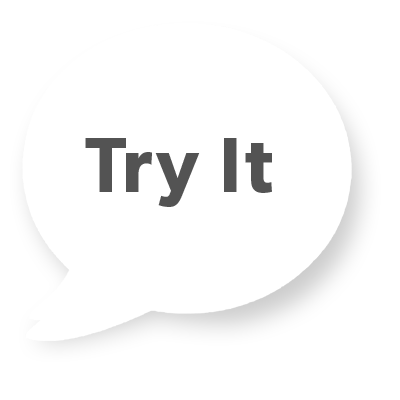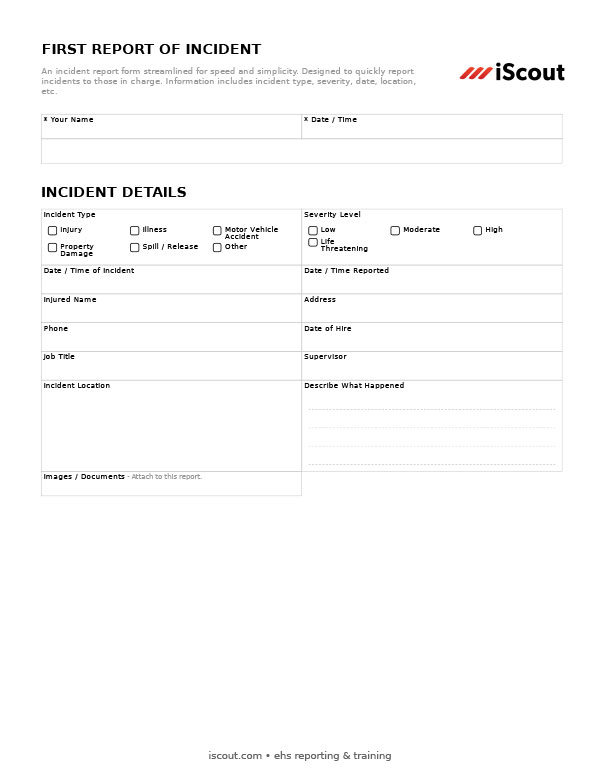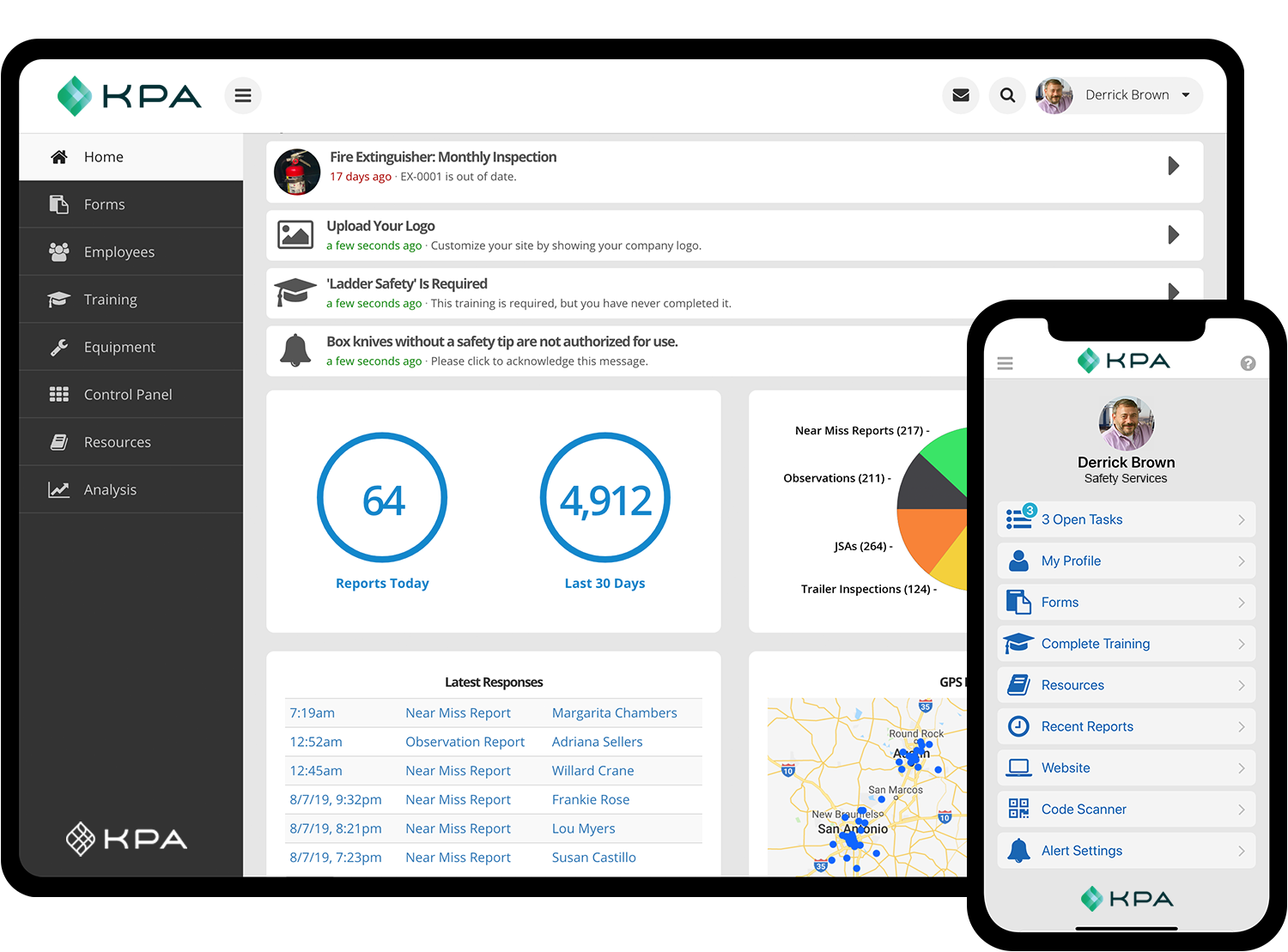First Report of Incident Form
An incident report form streamlined for speed and simplicity. Designed to quickly report incidents to those in charge. Information includes incident type, severity, date, location, etc. Checkout the Forms Library »
What Is A First Report of Incident?
A First Report of Incident captures and forwards the most critical elements of an incident as quickly as possible. For most groups, the key pieces of information are things like:
- What happened?
- How bad is it?
- When did it happen?
- Where did it happen?
- Additional comments
- Optional photos or attachments
Once a form is submitted, you and your managing group can receive instant email and/or push-notifications so you can immediately know what happened and begin taking the necessary actions.
This form is a sample report which can be imported into your KPA Flex account. All forms including this one can be easily modified to fit your organization's policies and procedures.
Don't have a KPA Flex account? Download the printable First Report of Incident PDF form so your team can fill out a paper copy.
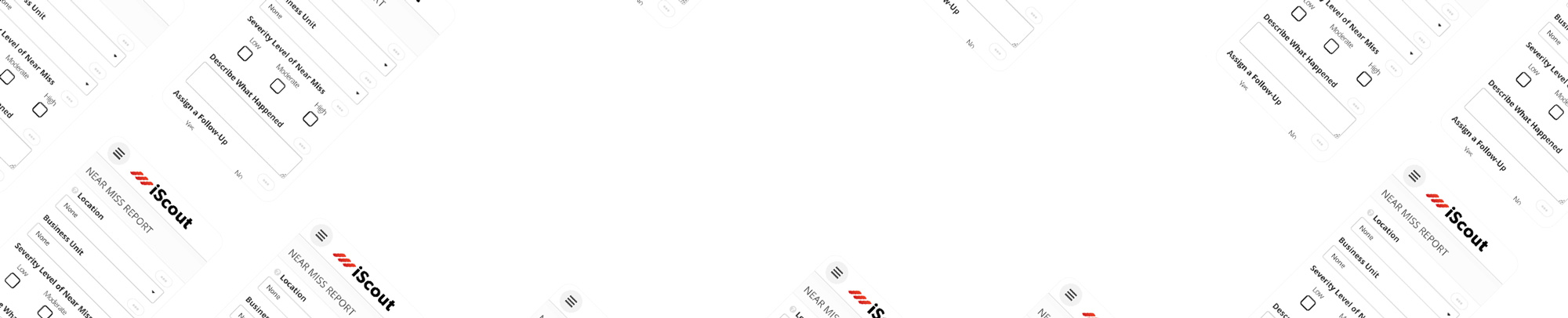
Top Features of KPA Flex Reporting
Check out the Forms Overview or learn about specific features:

Form Builder »
Start from a pre-built template or design your own form from scratch.

Offline / Mobile Reporting »
Once team members have downloaded the app, they can fill out reports offline - including attachments! The report will automatically upload once connectivity resumes.

Follow-Up Tracking »
Assign follow-ups within a report and track incomplete items.

Permissions »
You decide who can submit reports, view responses, and more.

Alerts & Notifications »
Setup individual or group notifications for certain reports. For example, you may want notifications for critical issues but not minor ones.

Analysis Tools »
KPA Flex automatically generates rich analytic tools so you can filter, visualize, and export all the data you're collecting.

Participation Reports »
Run participation reports to see who is submitting reports and when they're being submitted.

Electronic Signatures »
Collect electronic signatures when your team fill out reports.

Multilingual »
Forms filled out through the web browser can be automatically translated into 100+ languages.

Revision History
As your team edits a report, the system will automatically track what was changed, the author, and the date.

Data Lists
As projects, locations, etc change, the form will automatically update to include the latest options.

Auto-Hiding Fields
Clicking "Does Not Apply" dozens of times is counter-productive. Instead, hide questions that don't apply.

Sub-Reports
Some forms can be extremely complex, but that's no problem in KPA Flex. Setup sub-reports to make it easier to fill out in sections.