EHS Software:
Reporting & Dashboards
KPA Flex simplifies data visualization and reporting, giving users easy access to actionable insights into their EHS program performance.
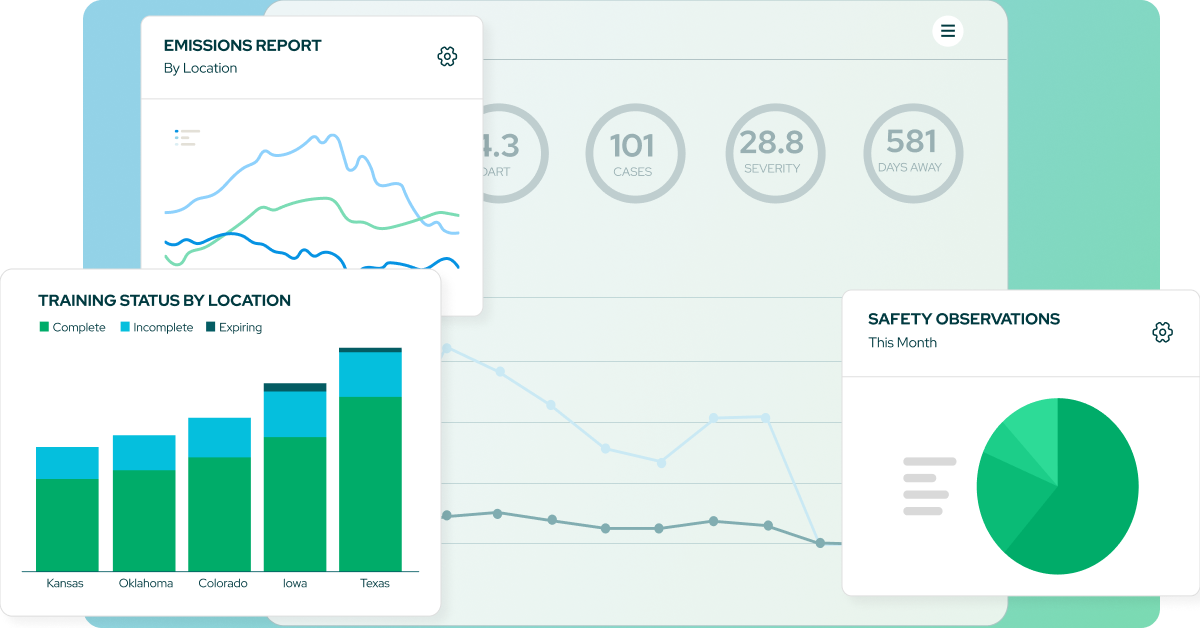
EHS Reporting and Dashboards in Real Time
Your data is presented in real-time, so no delay or extra steps are required to access the information.
The dashboards are configured based on features tailored to your business’s unique requirements, giving you the power to make informed decisions that impact workplace safety.
Measure What Matters
Visualize EHS Program Data
With KPA Flex reporting and dashboards, you can view metrics, top issues, and compliance percentages in a single view. Our data visualization allows you to capture metrics based on existing client application configurations (no out-of-the-box static reports) and drill down into detailed reports to see more granular underlying data. You can filter your KPA Flex data to quickly identify trends and risk indicators by location or group from training reports.

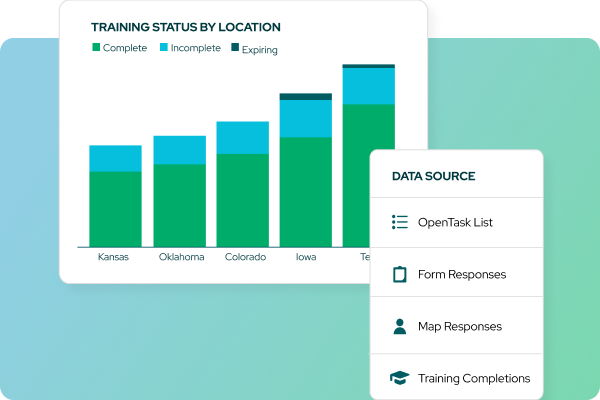
Fits Your Needs
Generate Flexible Reports
KPA Flex allows you to export reporting data for use in spreadsheet applications or other reporting programs and quickly develop executive level summaries and reports. Easily share reporting data to encourage all employees to stay committed to safety.
Gain Insight
Improve Overall Safety Performance
Use the insights provided by KPA Flex reporting to implement ongoing safety program improvements with data-driven decision-making and a view into leading indicators where potential problems could arise. Our reporting features give you greater confidence that your EHS data is current and accurate.
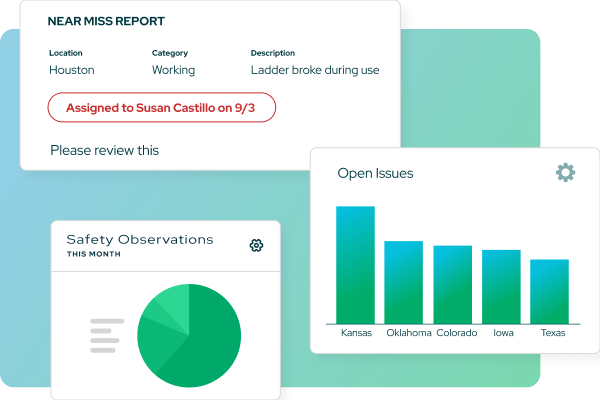

Simple & Automated
OSHA Case Management
Don’t let OSHA case management and recordkeeping requirements take more time and energy than necessary. KPA Flex easily manages cases, establishments, locations, and work hours. Automatically generate the required OSHA 300 forms. View and analyze statistical data like TRIR and DART.
Check out the EHS Software Demo Center
Visit the demo center to watch feature deep dives and see how the mobile app ensures your safety program’s success.
Customer Spotlight
Learn how KPA customers are saving time and money, while building a safer workforce.
The trending is just incredible with the reporting inside KPA Flex. It gives us total insight on where to focus our safety efforts.
Data Analyst, 3S Services
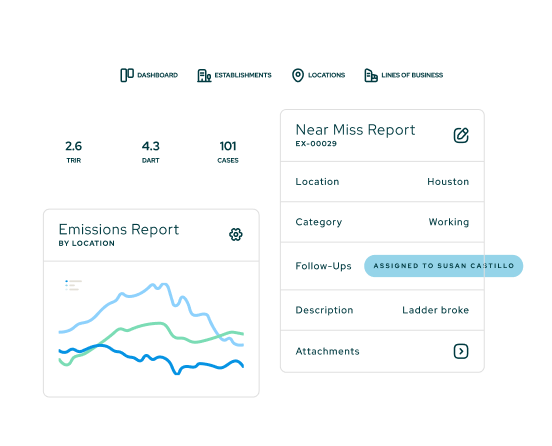
Recommended Resources
Here are some resources to help you build a better safety program.

A Data Driven Guide to Workplace Safety
Learn how to leverage your safety data and analytics to maintain a safe workplace.

EHS Software Buyer's Guide
You know it's time for safety management software. But where do you start?