EHS Software:
Mobile App
Need easy reporting & training in the field? KPA’s EHS mobile app gives you access to real-time data, safety tasks, and more from anywhere. Even better, our offline capabilities work in remote locations.
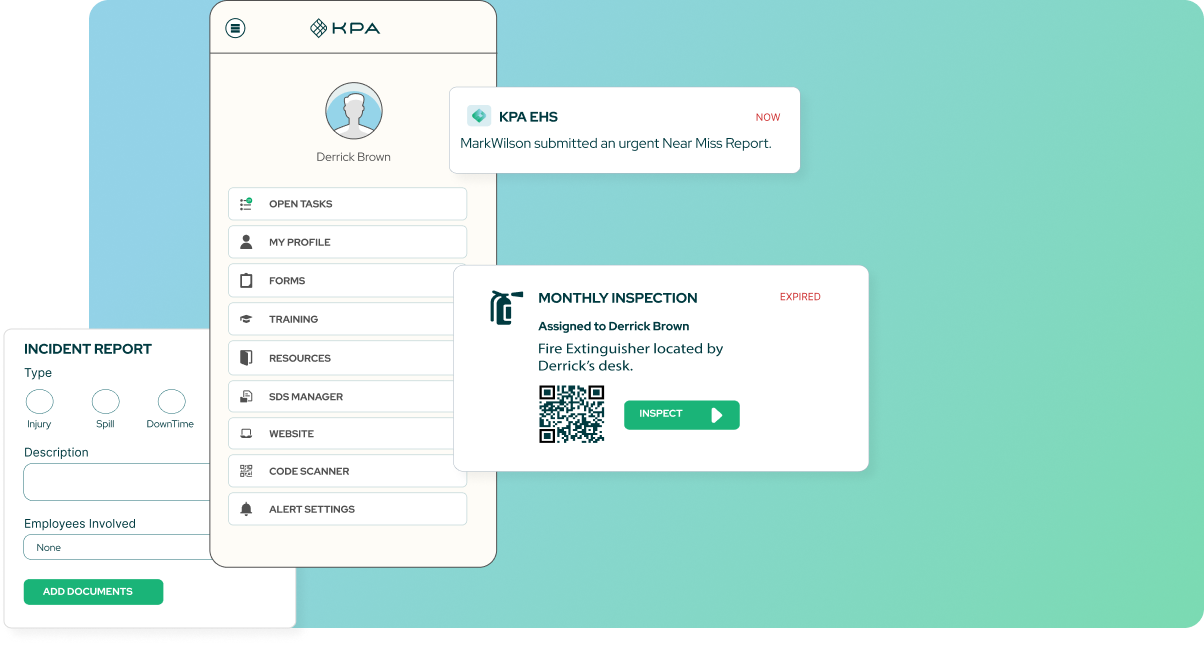
An EHS mobile app designed by safety experts, for experts and beginners alike.
Leveraging GPS, camera, push notifications, and offline storage, you can streamline field operations, more efficiently than ever.
- Record and track incidents
- Conduct inspections
- Complete training
- View open tasks for sign-offs, follow-ups, and more
- Scan employee and equipment QR codes
- Send and receive push notifications for critical reports and tasks
Goodbye, Clipboards
Hassle-free Safety Inspections
KPA’s mobile inspection tools make your process flexible, convenient, and consistent.
Configure inspection checklists to meet your specific facility requirements, choose from KPA’s library of pre-built inspection templates or start with a template and make it your own.
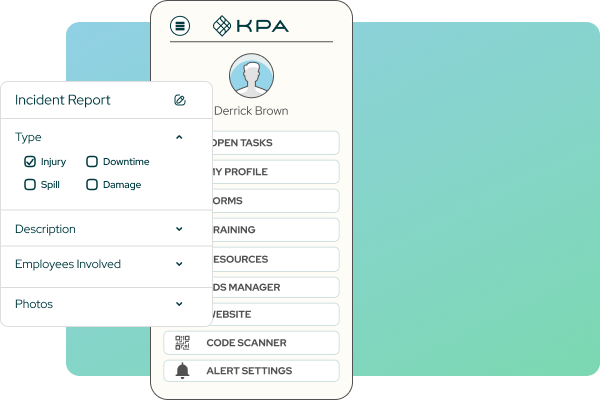
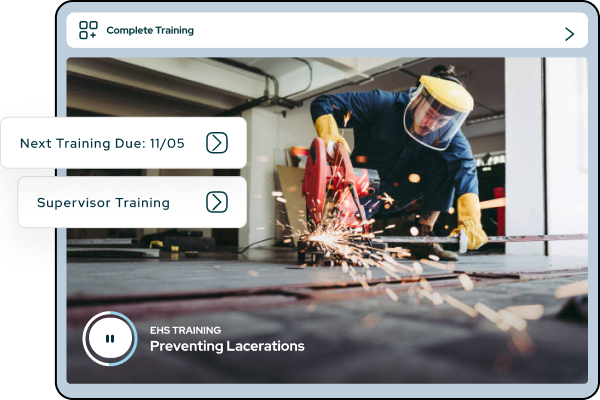
Train From Anywhere
Mobile Safety and Compliance Trainings
Give your employees access to KPA’s award-winning safety and compliance training anywhere, anytime – on their mobile device.
Take it With You
Your Resource Library in Your Pocket
Give your employees any time access to your standard operating procedures, emergency contact numbers, client policies, and employee handbooks in the EHS mobile app.
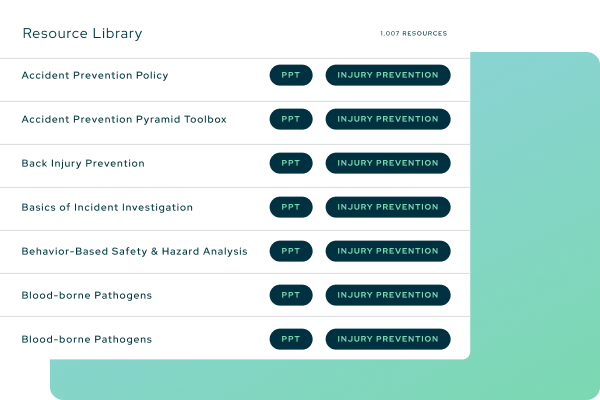
Check out the EHS Software Demo Center
Visit the demo center to watch feature deep dives and see how the mobile app ensures your safety program’s success.
Customer Spotlight
Learn how KPA customers are saving time and money, while building a safer workforce.
I do 90% of reporting on my phone, saving a couple of hours a day. If you’re filling out a form in the field, you’re done. You don’t have to come back to your desk with your notes and start from scratch.
Safety Manager, GE Johnson
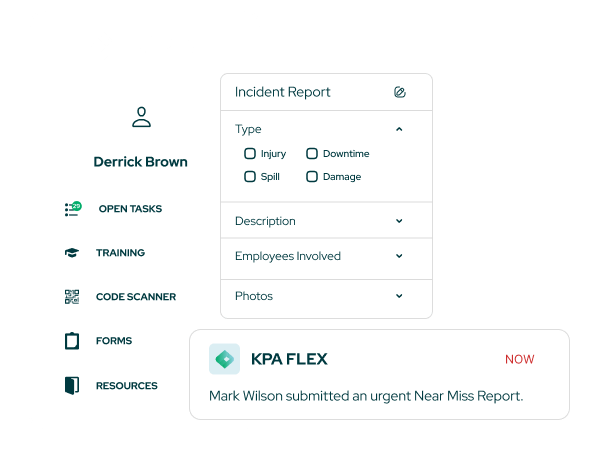
Recommended Resources
Here are some resources to help you build a better safety program.

A Data Driven Guide to Workplace Safety
Learn how to leverage your safety data and analytics to maintain a safe workplace.
OSHA Top 10 eBook
The OSHA Top 10 eBook contains explanations of each hazard, warning signs to look out for, and prevention checklists to improve compliance and minimize losses.