EHS Software:
Compliance Form Management
With KPA Flex software, easily create and deploy forms for your team to fill out. Once you’ve built a form, it will be available for your team to fill out through their web browser or mobile app. As your team submits reports, you can set up automatic notifications to keep your finger on the pulse of your business.
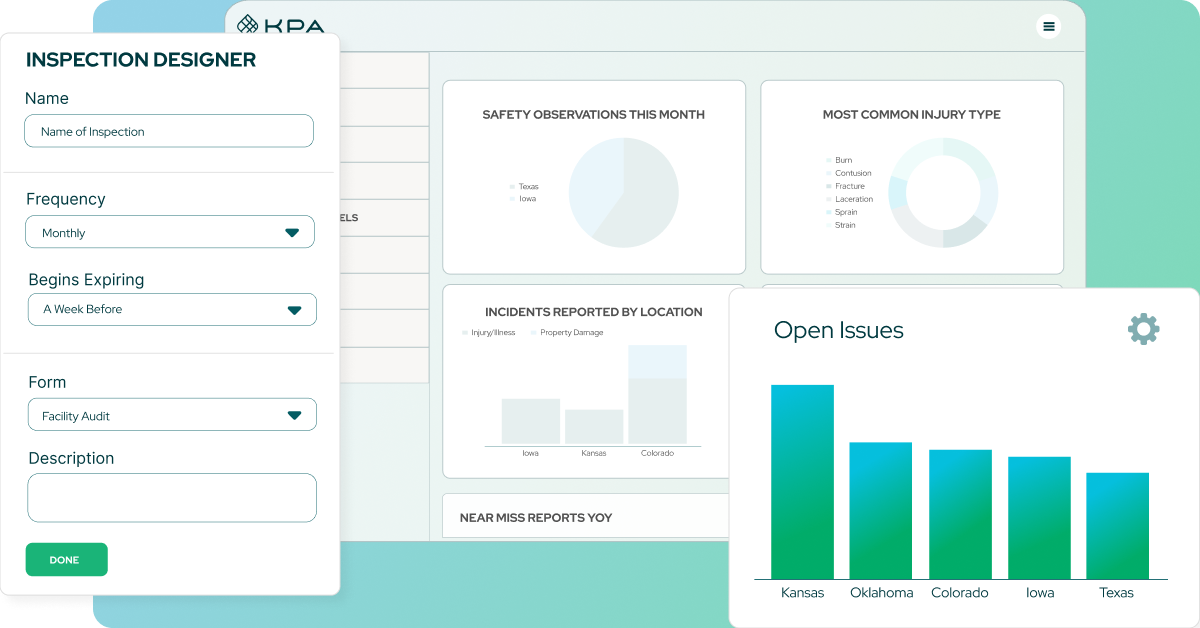
Build your own EHS forms from scratch
KPA Flex lets you customize forms to fit your business needs. Administrators can quickly and easily create custom forms for inspection, near-miss and incident management, and other types of safety and compliance processes: quickly and easily changing headers, required questions, question types, attachments, and more.
Flexible Workflow Engine
With KPA’s configurable workflow engine, automate your existing business processes and multi-step tasks. Create workflow sequences for your forms and EHS processes that require approvals, collaboration, and input from multiple employees.
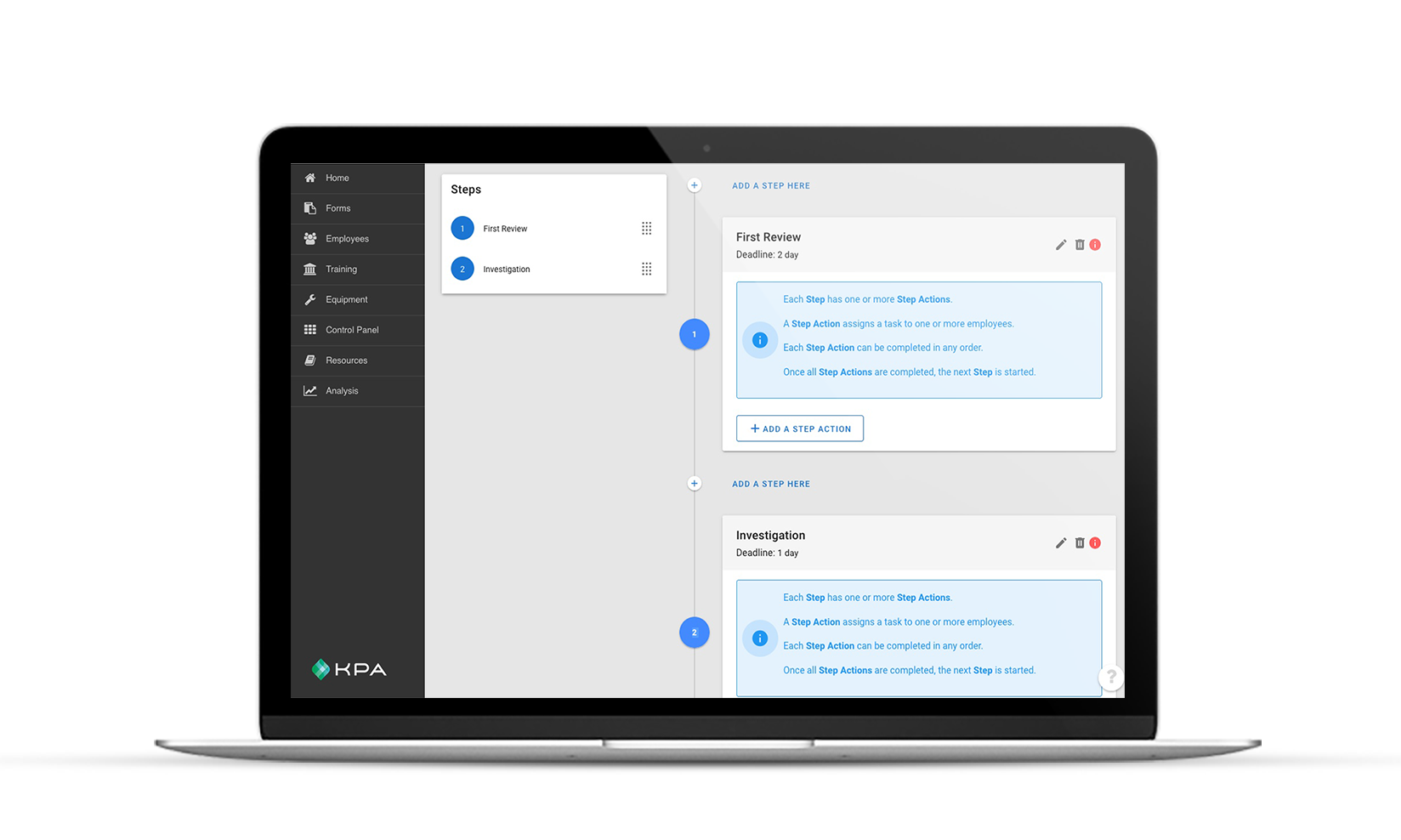
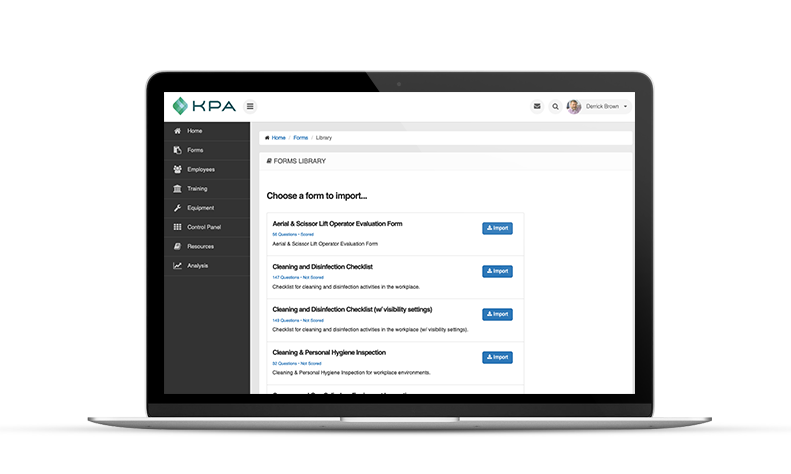
Forms Library
If you don’t want to build forms from scratch, import a pre-built form and make changes to suit your business requirements.
Here are a few sample forms from the forms library:
- Near Miss Report Form
- First Report of Incident Form
- Job Safety Analysis (JSA) Form
- Compressed Gas Cylinder – Equipment Inspection Form
- Driver Vehicle Inspection Report (DVIR) Form
- Forklift – Equipment Inspection Checklist Form
- Ladder – Equipment Inspection Form
- Monthly Fire Extinguisher Inspection Form
- Safety Observation Card Form
- OSHA Housekeeping Checklist Form
Assign and Track Follow-ups
Within any compliance form, you can add notes and attachments as well as assign follow-ups. Once a follow-up is assigned, the system notifies the assignee through email or push notification (or both!), ensuring the issue gets resolved.
Analyze Form Responses
Submitted reports trigger flexible individual or group-notifications. Each report can be exported to PDF or forwarded as an email attachment.
Check out the EHS Software Demo Center
Visit the demo center to watch feature deep dives and see how the mobile app ensures your safety program’s success.
Customer Spotlight
Learn how KPA customers are saving time and money, while building a safer workforce.
Overall, KPA has been a very helpful tool for congregating all of our inspections/forms/reports that are filled out on a day-to-day basis. KPA is one of the easiest programs to manage. Whether you’re building new forms or pulling results of forms submitted it is all very user friendly.
Environmental Specialist, Energy Industry
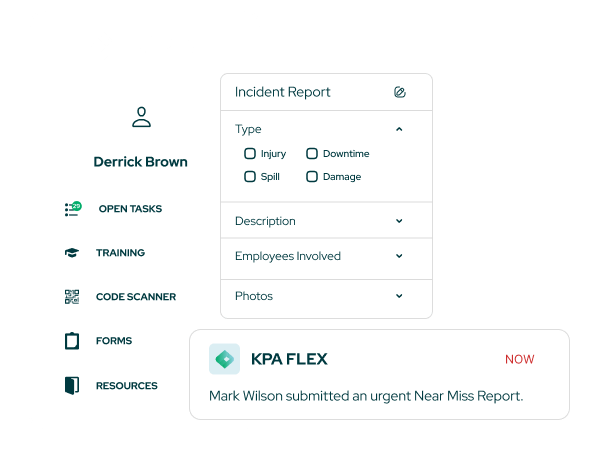
Recommended Resources
Here are some resources to help you build a better safety program.

EHS Software Buyer's Guide
You know it's time for safety management software. But where do you start?

EHS State of the Industry
Does your organization invest in EHS or does it see it as a necessary evil? The distinction matters. In partnership with EHS Today, KPA conducted an industry survey.