All-in-One
EHS Software
Manage your safety program in an all-in-one EHS software system designed to engage your employees, create a culture of safety, and enable regulatory compliance.

Make safety easy and efficient with EHS software.
Introducing an EHS software platform tailored to your needs.
Designed for easy reporting & training in the field, providing real-time access to key components of your safety program.
Real-time incident management tools that give you the data you need to track incidents as they occur.
Comprehensive, award-winning library of over 1000 courses powered by an integrated Learning Management System.
ESG measurement, data management, and CO2 tracking to align with your sustainability initiatives.
Track and complete inspections for any type of asset. Make it easy with QR scanning technology.
ESG measurement, data management, and CO2 tracking to align with your sustainability initiatives.
Fast & Flexible
Form Management
Quickly develop and deploy EHS forms such as inspection checklists, near-miss, and incident reports with a powerful form builder. Customize an existing form from the library or create new ones from scratch.
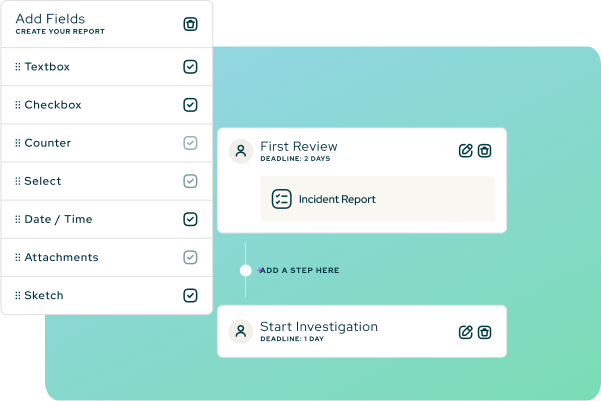
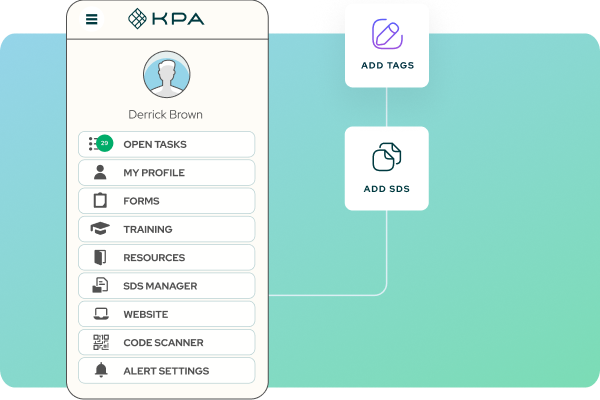
Take it with you
Designed for a Mobile Workforce
Access reports, training, and resources in the field. Take advantage of functions like the GPS, camera, push notifications, and offline storage to streamline tasks for your team members in the field.
Check out the EHS Software Demo Center
Visit the demo center to watch feature deep dives and see how the mobile app ensures your safety program’s success.
Measure What Matters
Reporting & Insights
Analyze your EHS data and take corrective and preventive actions. Configure dashboards to show performance measurements relevant to your business.
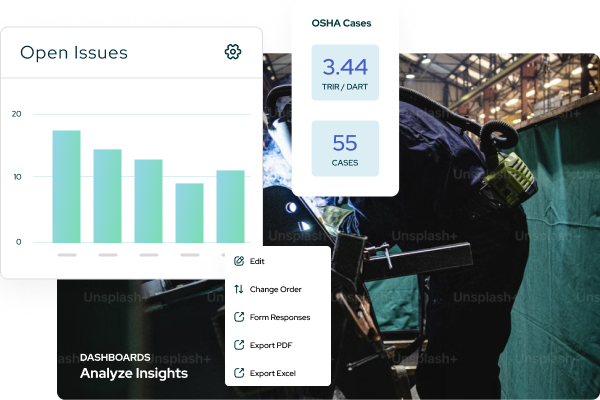
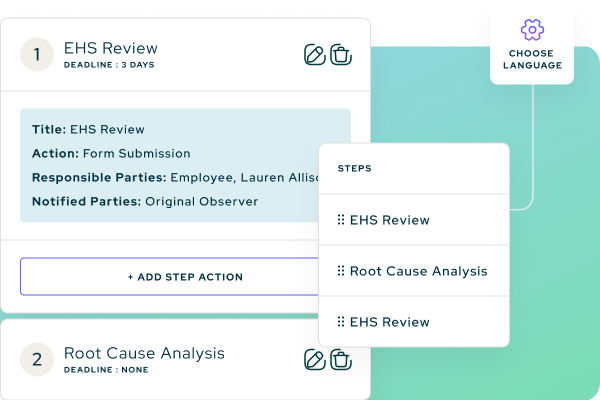
Configurable to your Business
Flexible & Configurable
Easy to administer EHS software lets you tailor the system to your team’s processes, not the other way around. API integration connects your data streams together.
Customer Spotlight
Learn how KPA customers are saving time and money, while building a safer workforce.
In the past, I’d spent 40 minutes on paperwork per location. Now, I submit my report in real-time and save hours on documentation.
Safety Director, Four Cs Construction
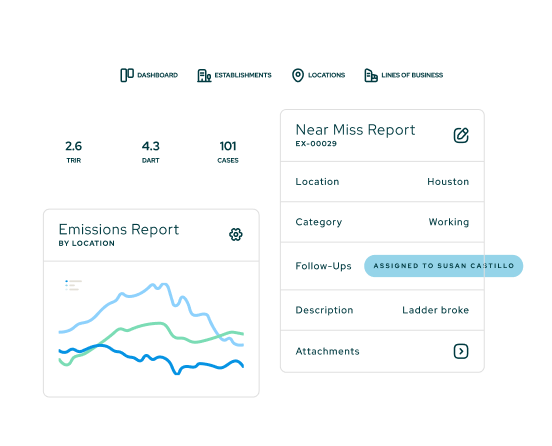
Recommended Resources
Here are some resources to help you build a better safety program.
OSHA Top 10 eBook
The OSHA Top 10 eBook contains explanations of each hazard, warning signs to look out for, and prevention checklists to improve compliance and minimize losses.

EHS State of the Industry
Does your organization invest in EHS or does it see it as a necessary evil? The distinction matters. In partnership with EHS Today, KPA conducted an industry survey.