EHS Software:
Audits & Inspections
Reduce risk and increase visibility so injuries don’t happen. With better audit management through software, no more worrying about citations, fines, lawsuits, and workers’ compensation claims.
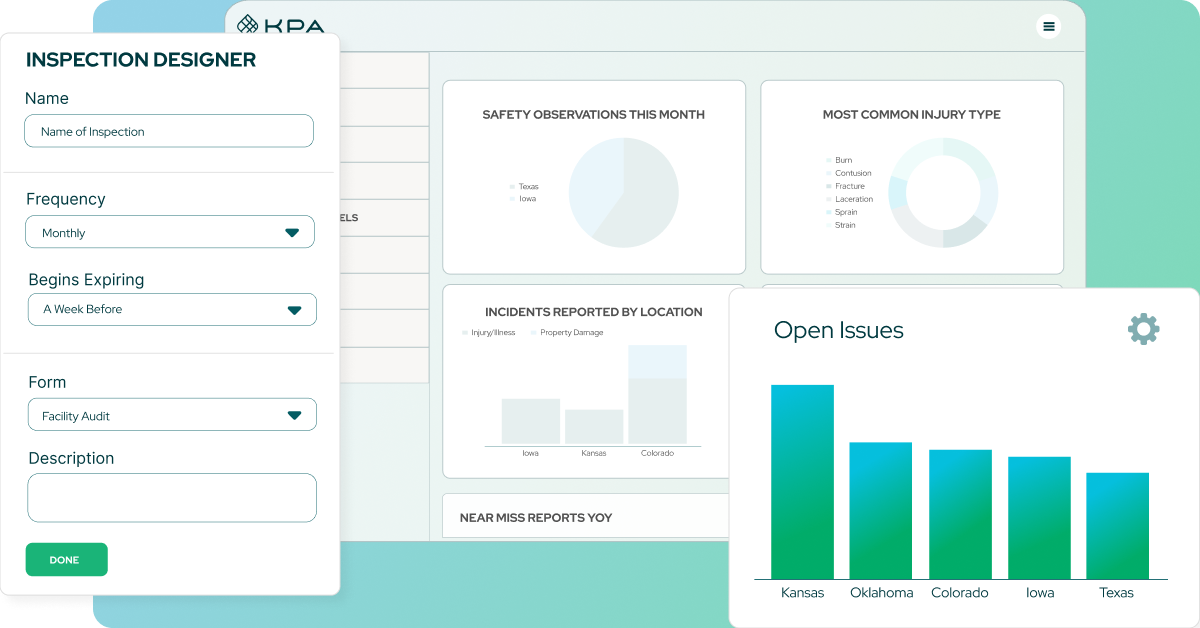
Address issues before an incident occurs.
Uncover issues, and address them before they occur with KPA EHS audit and inspection software. Plan for corrective and preventive actions and reduce risk by configuring your system to meet your exact needs.
Full Set of Tools
Flexible EHS Audit Software Fits Your Workplace
Quickly deploy pre-built safety inspection checklists from a library of 50+ templates
- Customize existing inspection forms, or create your own
- Schedule ongoing or ad-hoc inspections
- Capture, assign, track, and report on issues to head off incidents or accidents before they occur
- Ensure accuracy with photographic documentation
- Identify the highest areas of risk in your organization
- Prioritize and track actions needed to resolve high-exposure risks
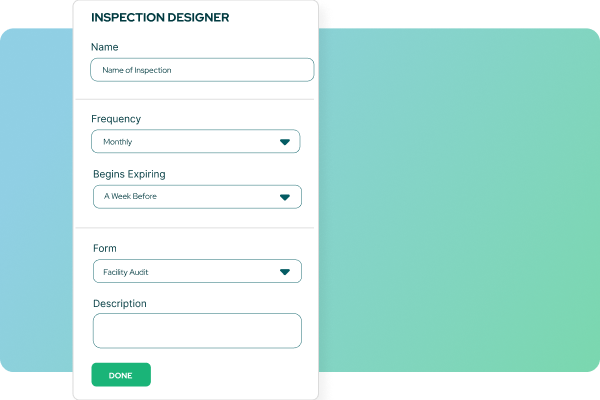

Need Help?
On-Site Audits and Inspections
Your local KPA Risk Management Consultant will identify potential environmental and workplace safety risks and help you determine the necessary actions to meet OSHA and EPA requirements to avoid citations and potential legal action.
Check out the EHS Software Demo Center
Visit the demo center to watch feature deep dives and see how the mobile app ensures your safety program’s success.
Customer Spotlight
Learn how KPA customers are saving time and money, while building a safer workforce.
I do 90% of reporting on my phone, saving a couple of hours a day. If you’re filling out a form in the field, you’re done. You don’t have to come back to your desk with your notes and start from scratch.
Safety Manager, GE Johnson
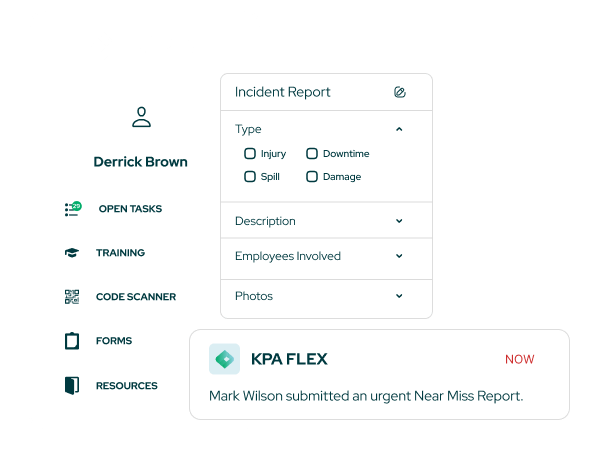
Recommended Resources
Here are some resources to help you build a better safety program.
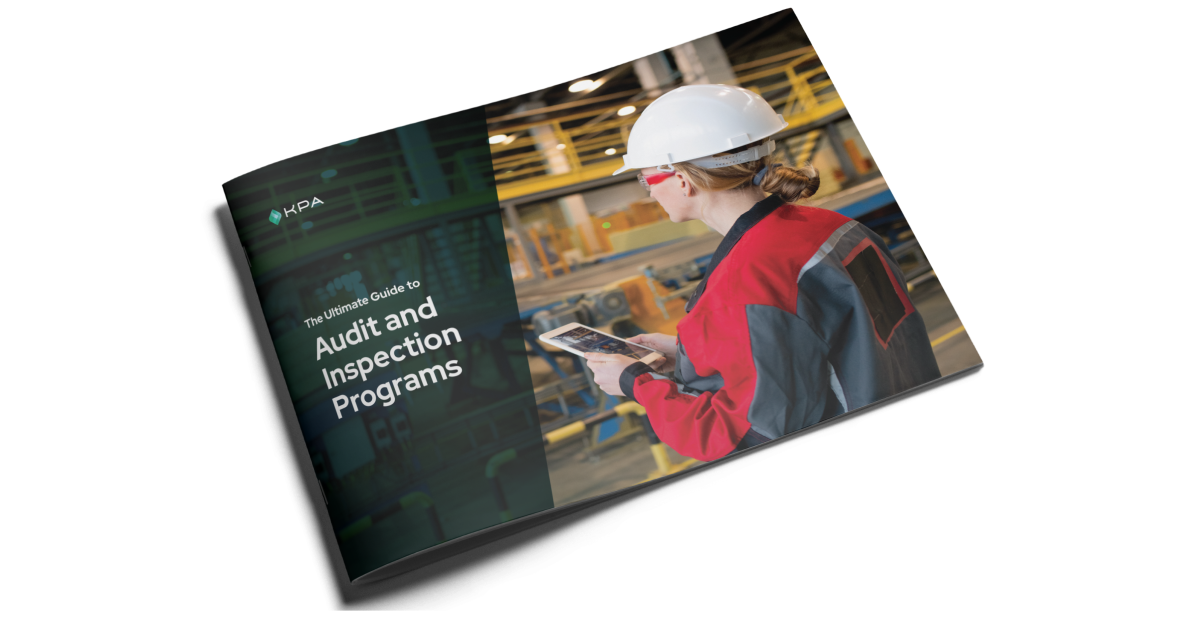
The Ultimate Guide to Audits & Inspections
Prospect of audits and inspections overwhelming? KPA helps break down audits and inspections into manageable pieces.

A Data Driven Guide to Workplace Safety
Learn how to leverage your safety data and analytics to maintain a safe workplace.